May 23, 2024
WildFire: Step-by-Step Guide
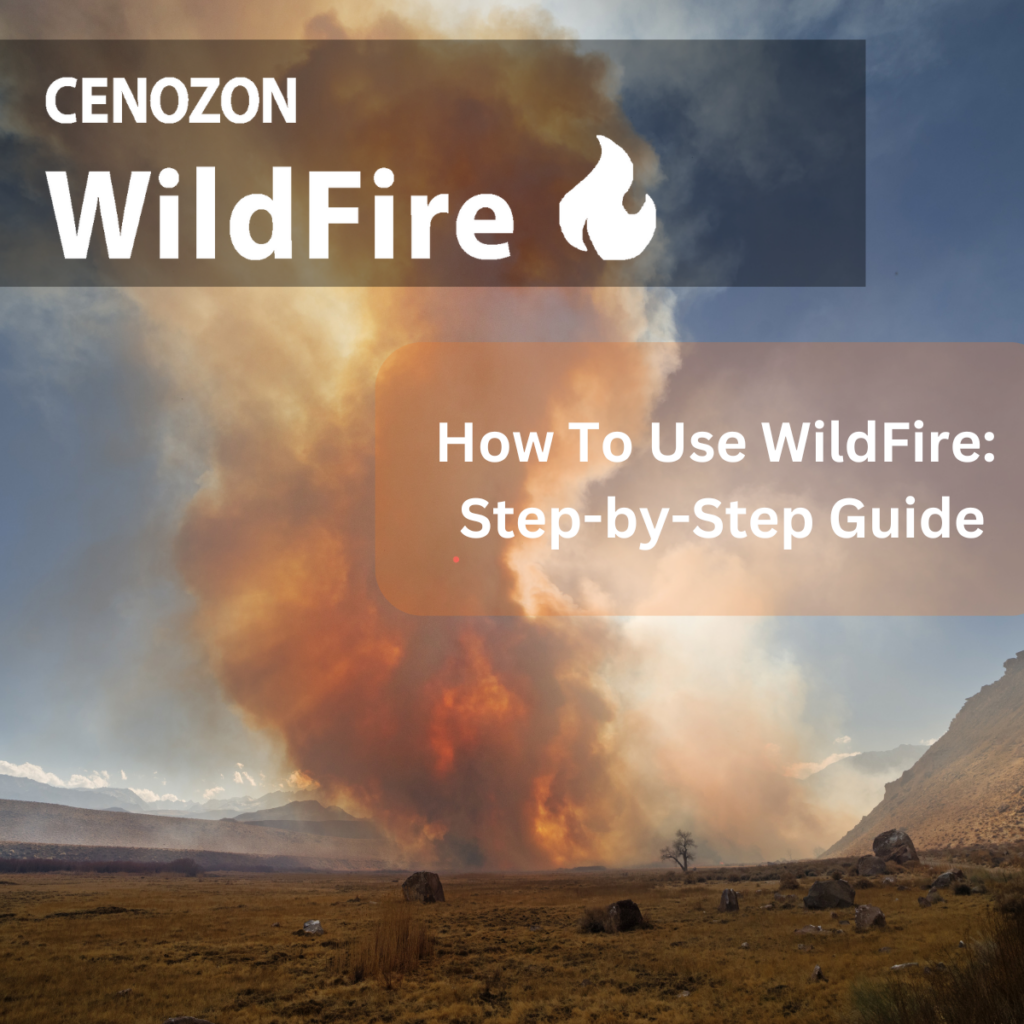
How to Use Cenozon’s WildFire Application
Wildfires pose a significant risk to oil and gas assets. With Cenozon’s WildFire application, you can stay steps ahead. This blog will guide you through the process of using the WildFire application.
Step 1: Sign In
Start by signing into the WildFire application with your credentials. Once you are logged in, you will be taken to the dashboard. This is where you can see an overview of all the wildfires near your assets.
Step 2: Setting Up Notifications
One of the key features of the WildFire application is its ability to send automated notifications for wildfires within a customized proximity of your assets. To set this up, go into the settings and specify the distance within which you want to be notified of wildfires.
Step 3: Viewing Wildfires
The application provides web-based maps that visualize wildfires within the proximity of your assets such as wells, facilities, pipelines, and drilling sites. This makes it easier to visualize where your assets are in relation to the wildfires.
Step 4: Checking Fire Details
For more details about a specific fire, simply click on it on the map. The application will open and zoom to the specified fire, providing you with more information about it.
Step 5: Setting Custom Boundaries
You can set custom boundaries around your assets. This allows you to monitor wildfires that are approaching your assets, helping you to take proactive measures to protect them.
Step 6: Checking Government Assets
The application also allows you to see what assets the government has allocated to controlling each fire. This can give you a better idea of the severity of the fire and the resources being used to combat it.
Step 7: Integration with PIRM
If you are using Cenozon’s Pipeline Integrity Risk Management (PIRM) software, you can integrate the WildFire data and support as a risk management tool. This can help you to better manage the risks associated with wildfires.
Remember, Cenozon’s support team is always ready to answer questions or if you need any assistance using the application. They can provide you with more detailed and personalized instructions based on your specific needs and the version of the application you are using. Info@cenozon.com
Stay safe and stay ahead of wildfires with Cenozon’s WildFire application!
Cenozon Inc | Oil and Gas Pipeline Software
