October 4, 2022
In-Line Inspection’s Data Management

Successfully managing ILI data has always been a challenging task for pipeline operators. Pipelines that have been historically inspected with different ILI vendors, tool technologies, and listing formats usually require time-consuming, manual processing to correlate and match with current data or analyze multi year results. Final reports from ILI vendors vary in format with the content sometimes containing incorrect information from reuse of templates or poor quality control of the deliverables. Keeping data organized by business units and easily accessible can also present a major challenge for pipeline operators.
Cenozon’s new InSight application is designed to be vendor and vintage agnostic allowing you to better manage your ILI data. Easy importing, built-in quality control, data storage, and informative presentation format through graphical dashboards, analytics and exports are some of the concepts behind the development of InSight.

InSight is a secure cloud-based web application that provides user management interface for different levels of your organization. Each time you import an ILI listing the InSight uses AI to perform a smart template match searching for the best match from global and client specific templates saving any differences in column names, formats or units to a new template ready for the next time a similar ILI listing is imported saving you time and effort. The ILI data is stored in a database format based on Pipeline Open Data Standard (PODS).
Quality control (QC) is a key feature of InSight that automatically performs quality control checks on the imported ILI data. QC checks verify data consistency, calculating mB31G failure pressure FPR, RPR, and ERF values validating the ILI listing data and reporting the results in the QC dashboard. Version control allows you to save the data with either a valid or invalidated status. If the data needs to be revised by the ILI vendor, the new version(s) can be imported and compared to previous imports.
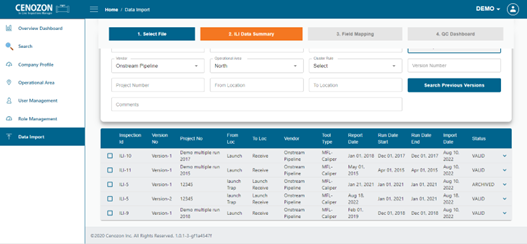
InSight provides your organization with a complete picture of all your inspections with dashboard views of your data including an Overview dashboard showing a graphical summary of operational areas, pipelines and inspections, Quality Control results of the imported ILI listing in the QC dashboard, and overall feature summaries of the inspection in the Analysis dashboard.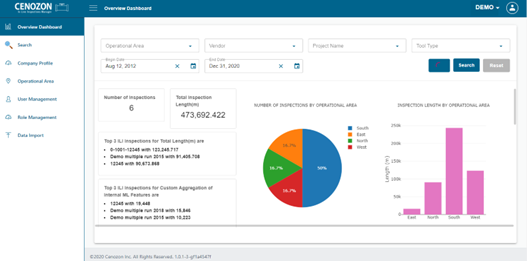
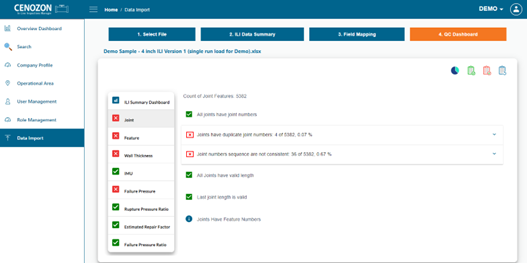

Insight’s mapping interface overlays inspections in a Geospatial view allowing you to visualize the location of pipeline features.
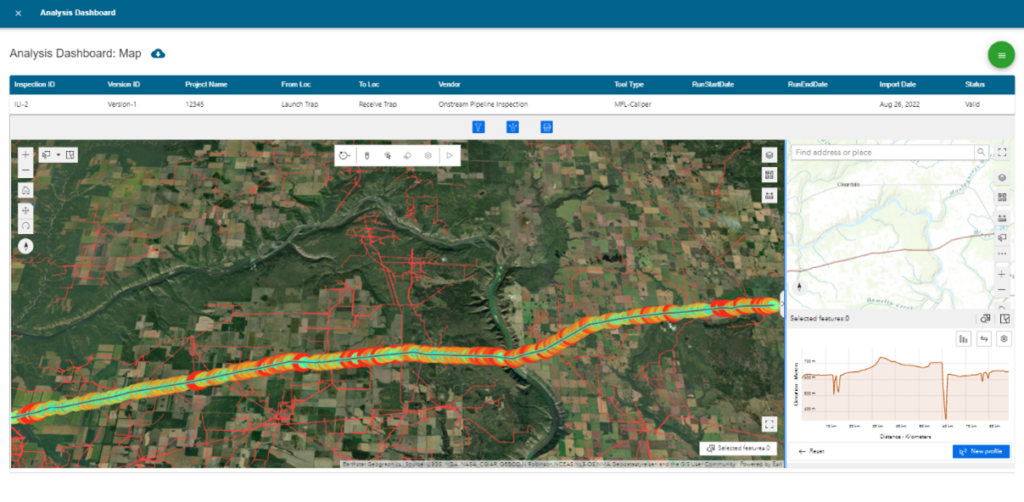
To learn how Cenozon’s InSight can help you manage your inline inspection data visit https://www.cenozon.com/solutions/pipeline-integrity/insight/
